출처 : https://thinkgm.tistory.com/entry/%EB%8F%99%EC%A0%81-%EA%B4%80%EB%A6%AC-%EB%B7%B0
---------------------------------------------------------------
DMV(동적 관리 뷰, Dynamic Management Views)란?
-
성능 관련 정보를 수집하기 위한 도구.
-
SQL Server 모니터링 역할.
-
성능 최적화 및 문제점을 진단하는 용도로 사용 됨.
1. DMV를 확인하기 위해 사전에 부여될 권한들
- GRANT VIEW SERVER STATE TO '계정' / VIEW SERVER STATE 권한
- GRANT VIEW DATABASE STATE TO '계정' / VIEW DATABASE STATE 권한 부여
2. 동적 관리 함수 및 뷰 리스트 정보
3. 자주쓰는 동적 관리뷰
- sys.dm_exec_query_stats
- sys.dm_exec_procedure_stats
- sys.dm_exec_sql_text
- sys.dm_exec_query_plan
[sys.dm_exec_query_stats 정보]


[sys.dm_exec_procedure_stats 정보]

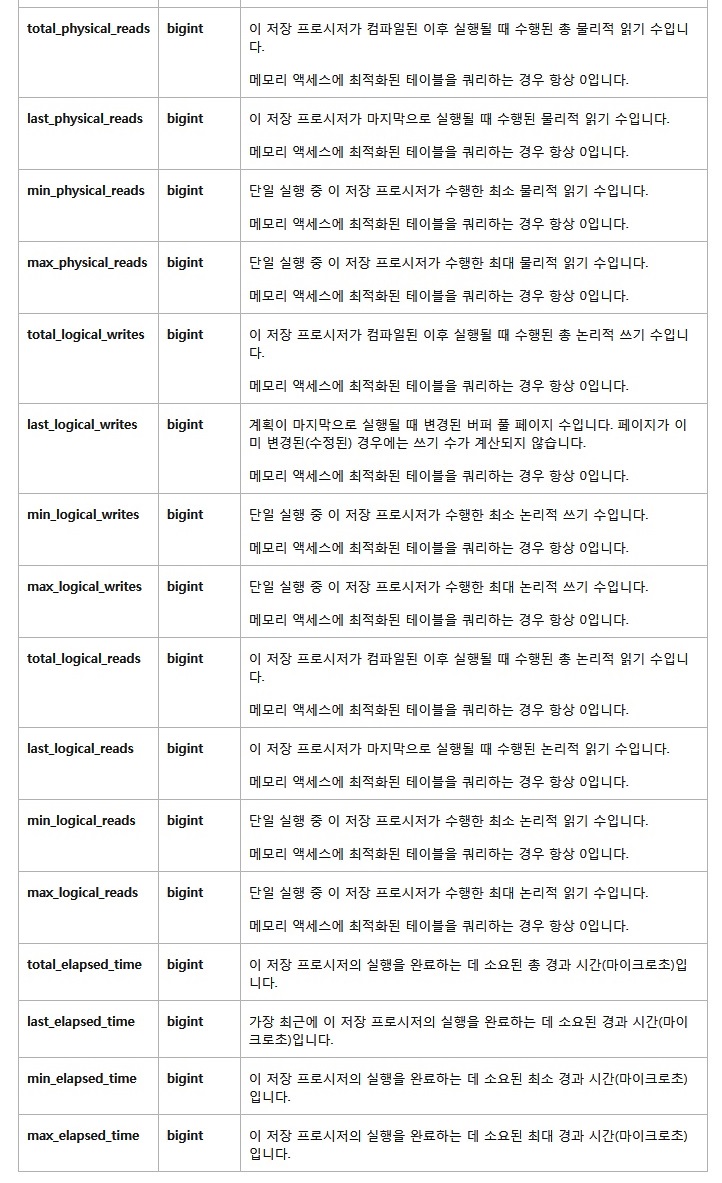
사용 용도 :
1. 조각화가 많이 발생하는 인덱스 확인.
[참고 이미지]
실행 시간 : 17분 소요.
2. CPU 사용량이 높은 쿼리 확인
3. 비용이 드는 쿼리 찾아내기
4. SP 분석하기
1. 저장프로시져별 실행수 뽑기
select db_name(st.dbid) DBName
,object_schema_name(st.objectid,dbid) SchemaName
,object_name(st.objectid,dbid) StoredProcedure
,sum(qs.execution_count) Execution_count
from sys.dm_exec_cached_plans cp
join sys.dm_exec_query_stats qs on cp.plan_handle=qs.plan_handle
cross apply sys.dm_exec_sql_text(cp.plan_handle)st
where DB_Name(st.dbid) is not null and cp.objtype = 'proc'
group by DB_Name(st.dbid),object_schema_name(objectid,st.dbid),object_name(objectid,st.dbid)
order by sum(qs.execution_count) desc
2. CPU소모량이 많은 저장프로시져 뽑기
select db_name(st.dbid) DBName
,object_schema_name(st.objectid,dbid) SchemaName
,object_name(st.objectid,dbid) StoredProcedure
,sum(qs.execution_count) Execution_count
,sum(qs.total_worker_time) total_cpu_time
,sum(qs.total_worker_time) / (sum(qs.execution_count) * 1.0) avg_cpu_time
from sys.dm_exec_cached_plans cp join sys.dm_exec_query_stats qs on cp.plan_handle=qs.plan_handle
cross apply sys.dm_exec_sql_text(cp.plan_handle) st
where db_name(st.dbid) is not null and cp.objtype='proc'
group by db_name(st.dbid), object_schema_name(objectid,st.dbid), object_name(objectid,st.dbid)
order by sum(qs.total_worker_time) desc
3. IO량이 많은 저장프로시져 뽑기
select db_name(st.dbid) DBName
,object_schema_name(objectid,st.dbid) SchemaName
,object_name(objectid,st.dbid) StoredProcedure
,sum(execution_count) execution_count
,sum(qs.total_physical_reads+qs.total_logical_reads+qs.total_logical_writes) total_IO
,sum(qs.total_physical_reads+qs.total_logical_reads+qs.total_logical_writes) / sum
(execution_count) avg_total_IO
,sum(qs.total_physical_reads) total_physical_reads
,sum(qs.total_physical_reads) / (sum(execution_count) * 1.0) avg_physical_read
,sum(qs.total_logical_reads) total_logical_reads
,sum(qs.total_logical_reads) / (sum(execution_count) * 1.0) avg_logical_read
,sum(qs.total_logical_writes) total_logical_writes
,sum(qs.total_logical_writes) / (sum(execution_count) * 1.0) avg_logical_writes
from sys.dm_exec_query_stats qs cross apply sys.dm_exec_sql_text(qs.plan_handle) st
join sys.dm_exec_cached_plans cp on qs.plan_handle = cp.plan_handle
where db_name(st.dbid) is not null and cp.objtype = 'proc'
group by db_name(st.dbid),object_schema_name(objectid,st.dbid), object_name(objectid,st.dbid)
order by sum(qs.total_physical_reads+qs.total_logical_reads+qs.total_logical_writes) desc
4. 처리시간이 긴 저장프로시져 뽑기
select db_name(st.dbid) DBName
,object_schema_name(objectid,st.dbid) SchemaName
,object_name(objectid,st.dbid) StoredProcedure
,sum(execution_count) execution_count
,sum(qs.total_elapsed_time) total_elapsed_time
,sum(qs.total_elapsed_time) / sum(execution_count) avg_elapsed_time
from sys.dm_exec_query_stats qs cross apply sys.dm_exec_sql_text(qs.plan_handle)st
join sys.dm_exec_cached_plans cp on qs.plan_handle = cp.plan_handle
where db_name(st.dbid) is not null and cp.objtype = 'proc'
group by db_name(st.dbid),object_schema_name(objectid,st.dbid),object_name(objectid,st.dbid)
order by sum(qs.total_elapsed_time) desc
출처: https://dbrang.tistory.com/716?category=198409 [dBRang [dɪ'·bɪ·raŋ]]
XEvent(확장 이벤트)
: 성능 리소스를 적게 사용하는 간단한 성능 모니터링 시스템.
확장 이벤트에서는새 세션 마법사 와 새 세션이라는 두 가지 그래픽 사용자 인터페이스가 제공되므로 세션 데이터를 작성, 수정, 표시 및 분석할 수 있습니다.
[용도]
-
가장 비용이 많이 드는 쿼리 찾기
-
래치 경합의 근본 원인 찾기
-
다른 쿼리를 차단하는 쿼리 찾기
-
쿼리 재컴파일에 의해 발생하는 과도한 CPU 사용 문제 해결
-
교착 상태 해결
예시)
|
CREATE TABLE TestTable ( c1 INT IDENTITY, c2 CHAR (1000) DEFAULT 'a'); GO
INSERT INTO [TestTable] DEFAULT VALUES; GO |
XEvent를 설정한다.
|
-- Drop the session if it exists. IF EXISTS ( SELECT * FROM sys.server_event_sessions WHERE [name] = N'MonitorLog') DROP EVENT SESSION [MonitorLog] ON SERVER GO
-- Create the event session CREATE EVENT SESSION [MonitorLog] ON SERVER ADD EVENT [sqlserver].[file_write_completed], ADD EVENT [sqlserver].[transaction_log] ADD TARGET [package0].[ring_buffer] WITH (MAX_MEMORY = 50MB, max_dispatch_latency = 1 seconds) GO
-- Start the session ALTER EVENT SESSION [MonitorLog] ON SERVER STATE = START; GO |
참고 자료
https://rocabilly.tistory.com/103
https://rocabilly.tistory.com/105
http://www.sqler.com/bColumn/900579
출처: https://thinkgm.tistory.com/entry/동적-관리-뷰 [minkgm12]
출처: https://thinkgm.tistory.com/entry/동적-관리-뷰 [minkgm12]
'SQL' 카테고리의 다른 글
| [MSSQL] 쿼리문 테이블명 빨간 줄 발생 시 해결 방법 (0) | 2022.02.22 |
|---|---|
| [MSSQL] 특정 월의 N번째 특정 요일에 해당하는 날짜 찾기 DATEADD DATEDIFF datepart (0) | 2020.08.20 |
| [MSSQL] 결과집합의 이전 행과 다음 행 데이터를 가져오는 LAG, LEAD 함수 (0) | 2019.11.11 |
| [MSSQL] 화폐단뒤, 세번째콤마 (0) | 2018.04.19 |
| [MSSQL] 조건부 데이터 변경 : MERGE (0) | 2018.02.13 |



